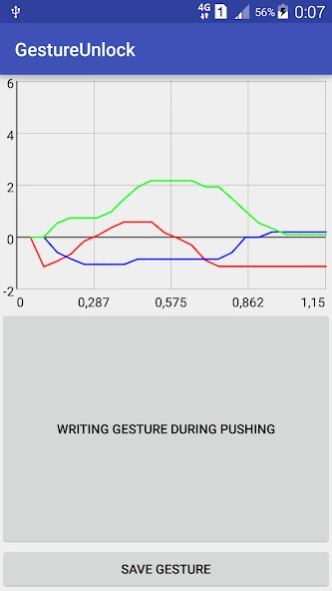Gesture Unlock
Free Version
Publisher Description
Gesture Unlock - Annex to test user authentication gesture.
Available in the application base user authentication via gesture.
It is possible to create a test gesture.
It is also possible to compare vedёnny gesture saved (to simulate the logon attempt).
All actions in the application rendered on the charts.
When entering a new print device rotation angles are displayed in red - the X-axis, blue - Y-axis, green - on the axis Z.
In comparison it is possible to keep track on what axis angles coincide (highlighted in green), and for some differ on the value exceeding the allowable error (highlighted in red).
Recorded earlier charts have a paler shade than the newly introduced graphic gesture.
Written by our comparison algorithm gestures graphs is not ideal, but visually it is clear that the gesture repeated several times the same along all axes. For comparison, we will have to use a special algorithm that would allow to create a gesture pattern, according to which it is impossible to restore the original.
About Gesture Unlock
Gesture Unlock is a free app for Android published in the System Maintenance list of apps, part of System Utilities.
The company that develops Gesture Unlock is GSench. The latest version released by its developer is 1.0.
To install Gesture Unlock on your Android device, just click the green Continue To App button above to start the installation process. The app is listed on our website since 2016-04-27 and was downloaded 1 times. We have already checked if the download link is safe, however for your own protection we recommend that you scan the downloaded app with your antivirus. Your antivirus may detect the Gesture Unlock as malware as malware if the download link to ru.mobindustry.gestureunlock is broken.
How to install Gesture Unlock on your Android device:
- Click on the Continue To App button on our website. This will redirect you to Google Play.
- Once the Gesture Unlock is shown in the Google Play listing of your Android device, you can start its download and installation. Tap on the Install button located below the search bar and to the right of the app icon.
- A pop-up window with the permissions required by Gesture Unlock will be shown. Click on Accept to continue the process.
- Gesture Unlock will be downloaded onto your device, displaying a progress. Once the download completes, the installation will start and you'll get a notification after the installation is finished.